Cabman Data is our online platform that gives you insight into all the data of your vehicles and drivers. Cabman Data provides an overview of all vehicles, drivers, service information, transactions and various reports.
Cabman Data
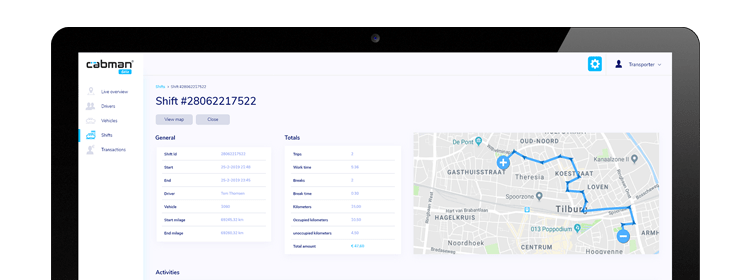
Service overview
With Cabman Data you can view all active and driven rides in an overview. In the shift history you will find a detailed overview of the service, in which all activities and trips are displayed. Among other things, you can see the first movement after logging on, breaks and when the driver forgot to select an activity. In addition, it provides insight into working time (service time minus breaks of 15 minutes or more), breaks, number of (un)loaded kilometers and the total amount of the shift.

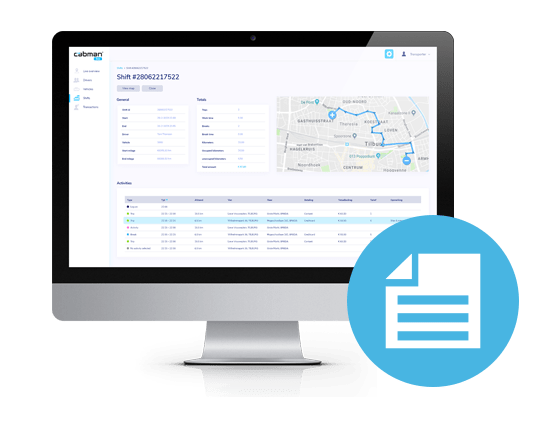
Reports
It is possible to get various reports from Cabman Data. Think of service reports, an overview of standstill and an hour report. With these data from the MDT, you as an entrepreneur get more insight into your business. For example, you can use the service report to see very accurately what time the driver logged in and out, what amounts of money he or she has received, breaks and the valid working hours. This report can be used, for example, to check the times in your taxi dispatch software.
Track & Trace
Through the live overview in Cabman Data you can always see the current status of a vehicle and follow it on the map. This means you always have insight into the location of the vehicles.
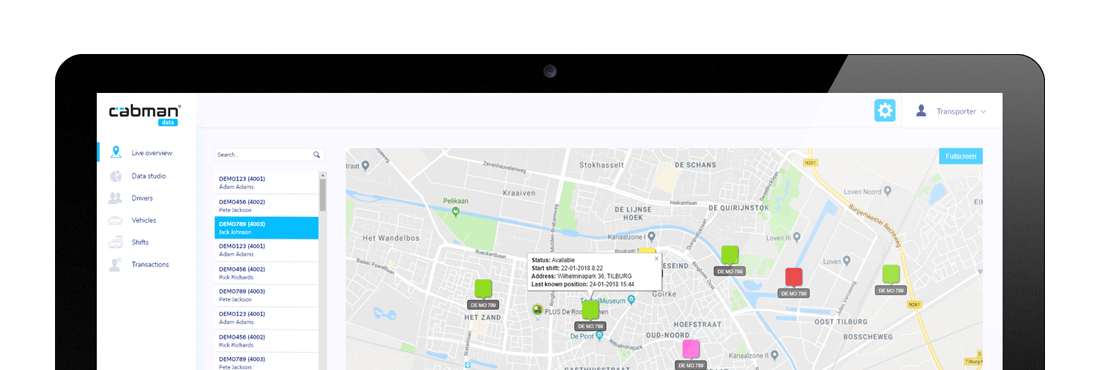
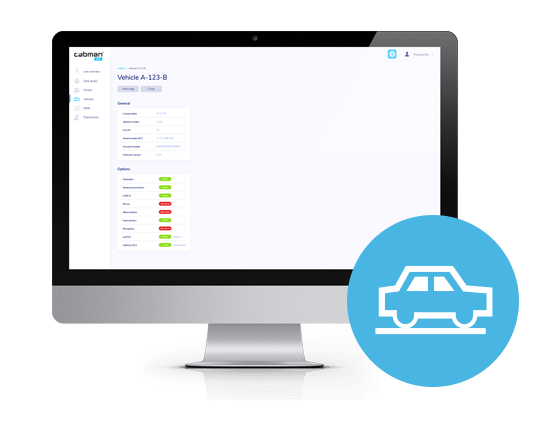
Fleet management
Cabman Data also gives you an overview of all the vehicles in your fleet. You can export this data so that you have a complete and up-to-date list. This gives you, as an entrepreneur, complete control over your fleet. The following data is displayed per vehicle:
- Master data: such as registration number and vehicle number;
- The serial number of the BCT, the corresponding SIM card number and software version that’s currently on the BCT;
- Which configurations are active. Check, for example, whether the BCT has a taximeter, data communication, myPOS connection or telephone module.
Transactions
Do you use a Cabman Kiosk? If so, you can view every transaction deposited by a driver via the Cabman Kiosk through the transaction overview. The time of deposit and the name of the driver will be shown. This way, you’ll always have an overview of the amounts of money that have been deposited at the Kiosk.
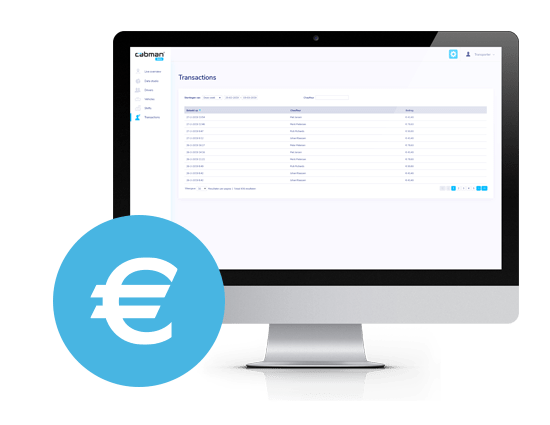
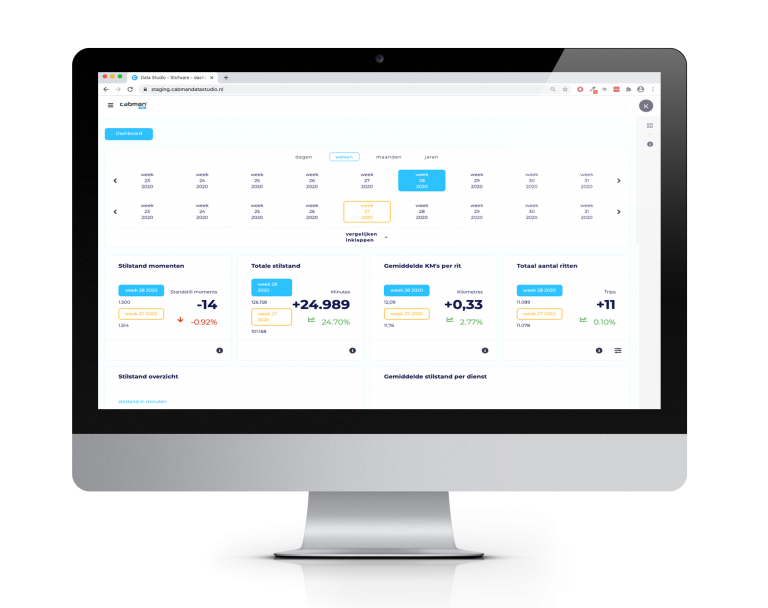
Cabman Data Studio and Data Studio Live
To make it easier for you to see all of the data in Cabman Data, we have developed Cabman Data Studio and Data Studio Live. With this module within Cabman Data you can analyse data more easily and it is even possible to analyse data from your dispatch software. Do you want to know more about this module? Click on the button below.
Want to know more about Cabman Data?
Would you like more information about Cabman Data? And would you like to get started with this program yourself? Then please contact us. We will be happy to help you create an account!