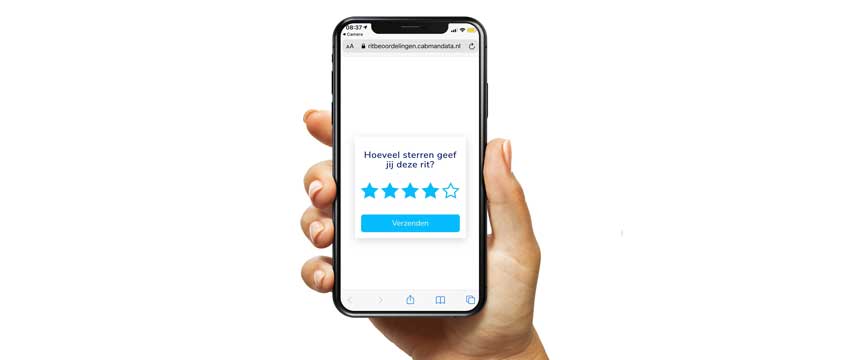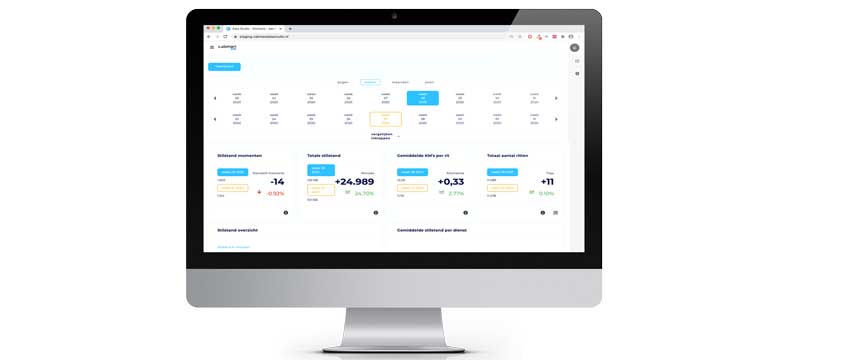Did you know that at Cabman we are also active far beyond the Dutch borders? For example, in cooperation with our partner Dubai Technology, we recently supplied 2.100 taxis with our equipment. A great achievement that we would like to tell you more about! Continue reading